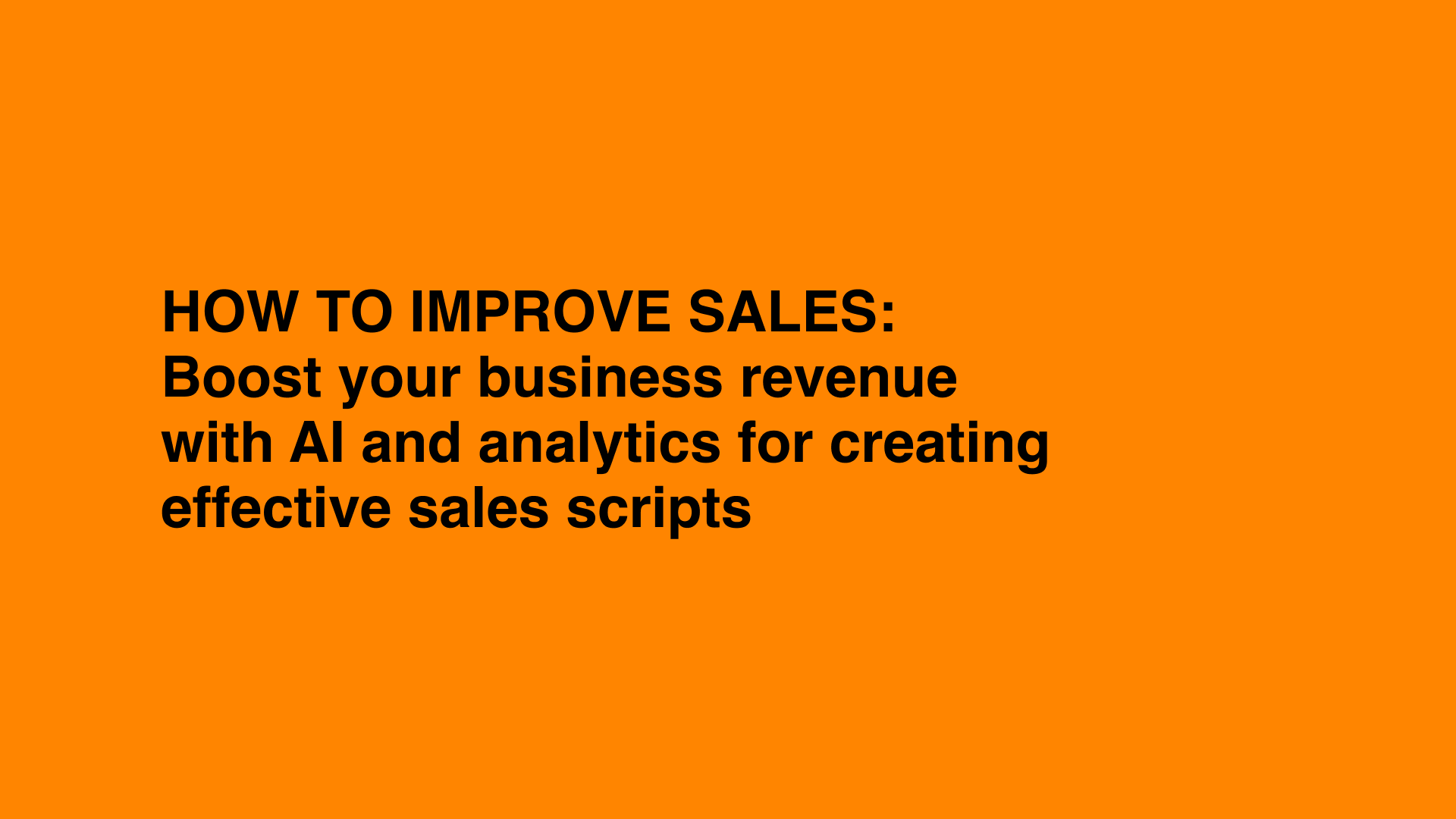How to Improve Sales: Boost Your Business Revenue with AI and Analytics for Creating Effective Sales Scripts
AI has already become an integral part of business, and while some companies stick to old methods, their competitors are racing ahead. At the same time, many leaders and managers feel overwhelmed by the flood of new tools, stressed by the need to craft “smart” prompts, and unsure how to properly leverage AI in their workflows.
Spoiler alert: It’s actually simpler than it seems. By the time you finish reading this article, you’ll be able to apply AI to your sales processes, even if you’ve never used neural networks before.
To keep up and save time, it’s crucial to integrate AI-powered services into your sales operations today. In this article, we’ll discuss how to boost sales using AI-driven sales scripts and analytics systems. We’ll also explore the challenges companies face when implementing these technologies and offer solutions to overcome them.
Sales Department Challenges: Why Aren’t Your Sales Growing?
Imagine this scenario: you’ve decided to streamline your sales process, consulted with experts, written scripts, invested time and money, and hired successful salespeople. You’re hopeful and confident that these tools will lead to effortless and effective client interactions. However, reality doesn’t live up to your expectations—sales scripts don’t deliver the desired results, and your team continues to struggle. So, what’s the issue? In reality, there are only two possible problems: either the sales script is flawed, or your team isn’t following the scripts.
Why Your Sales Script Isn’t Working
Many sales scripts are written in a generic format, without considering the specifics of the client or market. They often include clichéd phrases, unclear goals, and fail to produce the expected results. A script is essentially a guideline for handling a client, built around specific stages. However, many people misunderstand this concept and think a script is simply a set of mandatory phrases.
Creating an effective sales script requires analysis and constant updates. It's important to realize that the market and customer needs are always changing, and scripts must evolve with them.
Special attention should be given to handling objections. Mastering this skill requires practice, but many objections can be anticipated, and AI can help you prepare responses in advance. For instance, if a client says, “We already have a supplier,” you might respond, “I understand you’re already working with someone, but let’s discuss how we can be your backup option.”
To create a working script, it’s not enough to hire the best salespeople and figure out what makes your top performers succeed. These employees often rely on intuition and personal techniques, which are difficult to scale across an entire sales department, as their actions vary depending on the situation. It’s essential to regularly analyze the effectiveness of current scripts, identify weak points, and adjust them to fit your business processes. Without regular updates, companies risk falling behind. But how can you maintain this process continuously while minimizing both time and financial costs? We’ll address this a bit later, so stay tuned.
The Sales Manager Isn’t Selling
The second, more complex issue is the human factor. You’re 100% sure your scripts are solid, but what do you do about your sales managers?
Resistance to Working with Scripts
Some managers refuse to work with scripts, believing their experience is enough to make sales. “I’ve been in sales for 10 years; I don’t need scripts, I know how to sell,” or “Scripts are outdated” are common sentiments. They may seem to be performing well, but for some reason, others aren’t achieving the same success. This mindset can hinder the use of scripts, which could actually enhance even experienced salespeople’s performance. Often, there are stages in the sales funnel that still need to be scripted. Even in premium niches, it’s useful to standardize key sales activities. Plus, when done right, no one will notice the salesperson is using a script. Those who dismiss scripts are often the ones who don’t know how to create great ones.
Another scenario is when managers claim to be following scripts but actually aren’t. And you can’t monitor your operators on the phone 24/7.
Lack of Feedback from Management
Sales managers may not realize their mistakes or weaknesses, making it difficult for them to grow professionally. They may also not fully understand the goals of the scripts, leading to inefficient use. Without constructive feedback, they can’t improve their skills.
Stuck in One Scenario
Scripts should be adapted depending on the situation and the client. If managers don’t know how to adjust their approach based on context, they can get stuck using the same script over and over, reducing its effectiveness.
So, what can you do about all this? How do you create effective sales scripts and analyze your team’s performance without spending a fortune in time and money? Let’s break it down step by step.
How AI and Analytics Solve Sales Problems
Let’s assume you have several products or services. Ideally, you should create a separate script for each, and even better, multiple scripts to test which one is most effective. And of course, you need to anticipate all potential customer objections for each product. At this point, you’re probably thinking about the huge costs of hiring a scriptwriter and spending tons of time developing customized scripts. Systematizing sales is something for giant corporations, right? But then it hits you: why not use modern technology to create a set of sales scripts using ChatGPT?
Using AI to generate scripts saves time and resources, allowing you to quickly produce texts that align with current trends and customer needs, while anticipating potential objections and preparing responses.
With AI, you can easily generate 3, 5, or even 10 scripts for one product, each with different content. And it only takes a few minutes. You can launch a batch of scripts in your sales department and within a few days, identify the most effective one that converts calls into deals. This simplifies the sales process, especially for small businesses—you no longer need to read thick psychology books, try to spy on competitors’ strategies, or rack your brain trying to create an effective script from scratch.
But here’s the catch...
Why Sales Scripts from ChatGPT Won’t Work
You open the neural network, enter a prompt, and… you get a rough draft of a script. That’s when you realize AI isn’t perfect, and you abandon the idea. Why?
To get a good working script, the neural network needs to be trained, and then you need to craft the right prompt. Many users don’t know how to create a proper prompt that produces a result matching their expectations. You either need to hire a professional or invest time in learning, which means more costs. Plus, once you have all these scripts, what will you do with them? You’ll end up with a million files—how will you structure them and train your staff?
But we promised it’s not as complicated as it seems.
Step 1. Create and Improve Sales Scripts with AI
The easiest and most effective way to create sales scripts using AI is to use a ready-made AI solution directly in a sales script builder.
HyperScript uses AI to generate scripts in 30 seconds, based on classic sales stages, just like a professional scriptwriter would, but directly in an interactive builder. No need to craft prompts or train the AI—we’ve already done that for you. All you need to do is enter your company name, industry, and the product or service you’re selling.
For less experienced salespeople or small businesses that don’t currently use scripts in phone conversations or chatbots, the program generates ready-made scripts that can be applied right away. Plus, you can integrate the script into your CRM and follow it there without switching between windows or reading from a piece of paper.
For seasoned professionals—veteran salespeople, sales managers, and scriptwriting experts—HyperScript’s new feature saves time by creating a foundation for more advanced scripts.
But AI is still not perfect, right?
AI in HyperScript is a great assistant for sales. It can create standard scripts, provide ideas and suggestions, and simplify the process of building a conversation with clients. You can then adapt the script to fit the unique aspects of your business. Users can easily edit and customize it to specific business needs, as well as regenerate steps and responses if certain parts don’t meet the requirements. This is where script analytics and the “No Suitable Response” feature come in handy.
Step 2. Use Script and Manager Analytics to Improve Your Sales Script
Thanks to an effective system for analyzing scripts and operators, and the “No Suitable Response” feature, you can continuously improve your script based on real client interactions.
An analytical system like HyperScript’s helps you track how managers are using the scripts. With the auto-save function (link to an instruction on auto-saving), employees can no longer say, “I followed the script, but the data wasn’t saved.” You can be confident that the statistics won’t be distorted, and you can monitor whether they’re sticking to the script and identify where there are gaps in their performance. This provides an opportunity for feedback and constructive analysis, which, in turn, leads to professional growth and increased sales success.
Take Your Sales to the Next Level with HyperScript
The integration of AI and analytical tools into the sales process is not just a step forward but a real breakthrough. HyperScript offers companies the ability not only to create effective scripts and instructions but also to analyze their use, leading to improved professionalism among managers and better results.
With AI, you save time on creating and editing scripts. An efficient analytics system ensures process transparency, helping to identify areas for improvement.
Don’t let your sales stagnate. Use HyperScript to take them to the next level and achieve impressive results!
Create a script with AI
AI will generate step texts and possible client responses
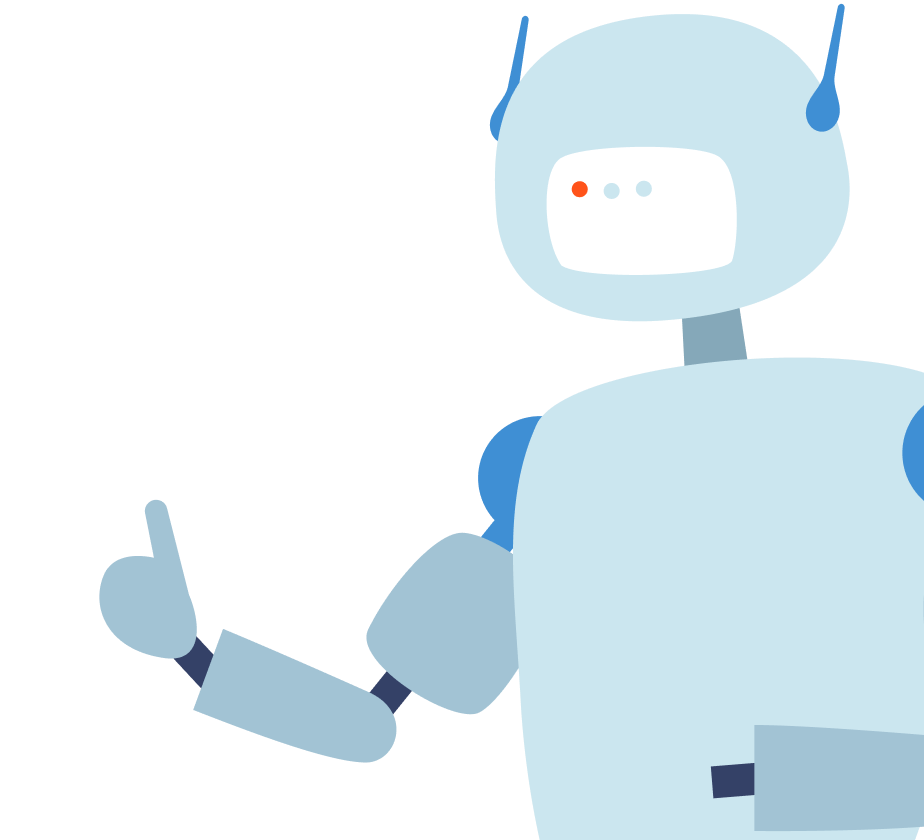
You may also like
To all postsskeleton
skeleton
skeleton
skeleton
skeleton
skeleton
skeleton
skeleton
skeleton
skeleton
skeleton
skeleton