How to Create a Sales Script with AI – A 2025 Step-by-Step Guide
Editor's Note: Updated for April 2025: Learn the best practices for creating AI-powered sales scripts that convert faster and smarter.
Want to build high-converting sales scripts without spending days manually drafting them? In 2025, AI sales script generators make it easier, faster, and more scalable than ever. In this guide, you’ll discover how to create a sales script with AI, choose the best AI tools, and avoid common mistakes — even if you’re starting from scratch.
Best AI Sales Script Tools and Generators in 2025
Step-by-Step Guide: Build a Sales Script with AI
Common Mistakes to Avoid
FAQ
Conclusion
Why You Should Use AI for Sales Scripts in 2025
AI sales script generators dramatically improve the scripting process by increasing speed, personalization, and consistency. Here’s why sales leaders, marketers, and entrepreneurs embrace AI for sales scripting:
- Save Time and Costs: Generate complete scripts in seconds.
- Accelerate Go-to-Market: Launch updated messaging instantly.
- Easy A/B Testing: Create multiple variations for sales optimization.
- Deep Personalization: Tailor messages automatically to different segments.
- Train Sales Reps Faster: Simulate conversations and objection handling during onboarding.
AI isn’t a magic bullet — it’s your smart assistant that needs clear direction.
Best AI Sales Script Tools and Generators in 2025
| AI Model | Best For | Key Strengths | Limitations | Language Support |
|---|---|---|---|---|
| ChatGPT | Universal use-cases | Extensive GPT library, Canvas editing, Web browsing | May need manual structuring | Multilingual |
| Claude | Complex dialogues & long content | Natural tone, large context window, file uploads | Might drift from strict CRM structure | English-first |
| DeepSeek | Audience profiling | Free, Deep Thinking mode, strong persona analysis | Occasional server load issues | English & Chinese |
| Mistral AI | Creative niche scripts | Edgy, original writing style | Potential logical gaps | English & French |
The choice of AI depends on your tasks. However, if you need a ready-made solution that automatically creates structured scripts following the classic sales stages without the need to write prompts, try HyperScript’s AI assistant.
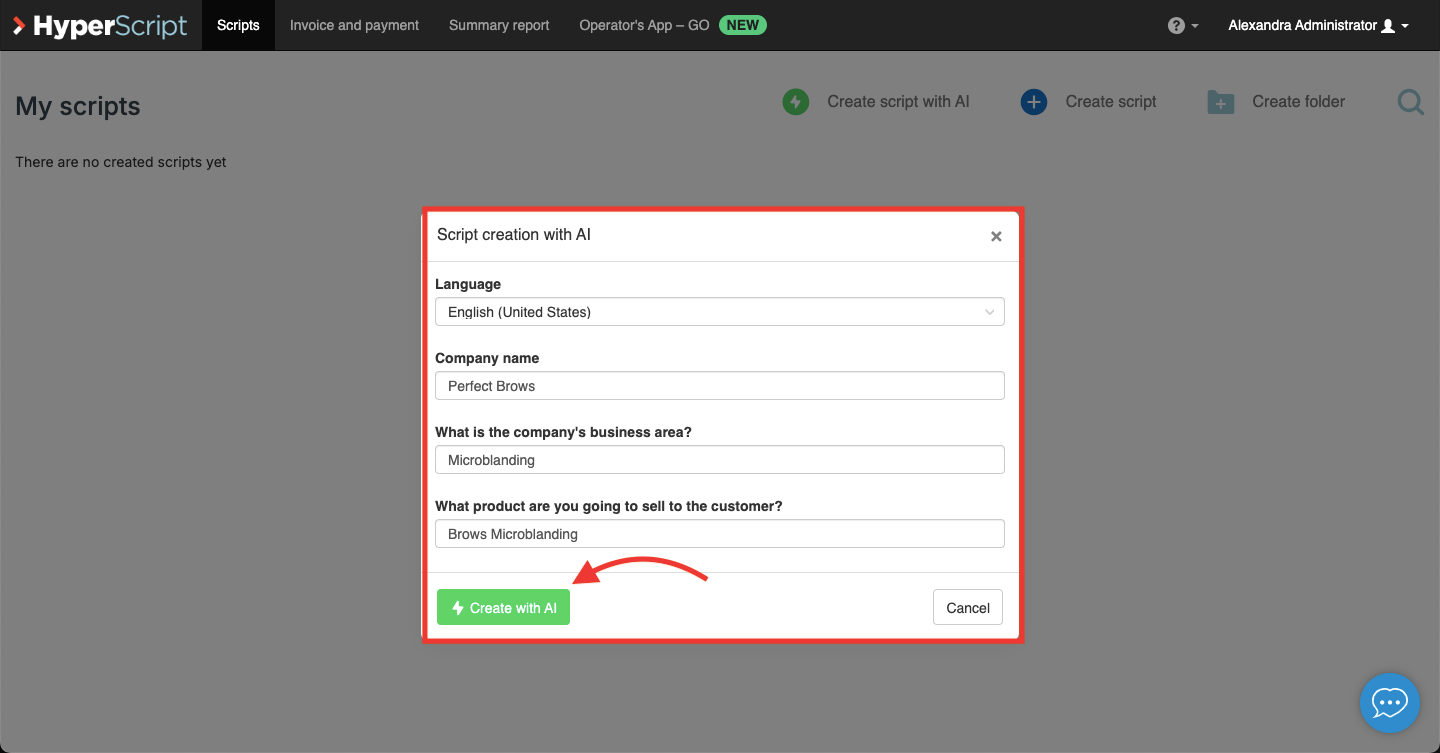 The neural network for creating sales scripts in HyperScript can generate a complete conversation or message script with a client, as well as individual step texts of the script, possible customer objections, and responses to them.
The neural network for creating sales scripts in HyperScript can generate a complete conversation or message script with a client, as well as individual step texts of the script, possible customer objections, and responses to them.
Step-by-Step Guide: Build a Sales Script with AI
Step 1: Build a Detailed Knowledge Base
Provide rich and structured input to avoid generic outputs:
- Product Information: Features, benefits, pricing.
- Audience Insights: Pain points, triggers, typical objections.
- Successful Pitches: Examples of what has worked.
- FAQs: Common buyer questions.
- Tone: Should it be friendly, consultative, or authoritative?
If you’re not sure what kind of data to upload in order to get the best possible outcome, just tell the neural network what you want and ask it to start by asking clarifying questions. This way, it can gather the maximum amount of information needed to complete the task.
💡 Lifehack: Create a document with this information and attach it to your AI chat (available in ChatGPT and Claude). This will help you provide clear input about your business and product right away, instead of spending time on revisions. Other models like DeepSeek and Mistral AI currently work only with text inputs and do not support file uploads.
Step 2: Define Script Goals and Sales Funnel Stage
- Funnel position: cold outreach, inbound follow-up, or upsell?
- Success action: meeting booked, demo scheduled, deal closed?
- Likely objections?
- Primary communication channel: phone, email, chat?
Clear answers to these questions will help the neural network understand the structure of the future script and adapt it to your business process. After all, AI in sales isn’t magic — it’s precise tuning for a specific task.
💡 Pro Tip: Use the "5 Whys" method to uncover true buyer motivations. It helps get to the root cause of the problem.
Step 3: Write a Precise Prompt
The more precise your request, the better the result. To get a truly useful script from artificial intelligence, it’s essential to craft your prompt correctly. For the best outcome, use OpenAI’s prompt writing guidelines.
A high-quality prompt combines:
- Role Setting: ("You are a professional sales script builder.")
- Context: Audience specifics and product details.
- Structure Outline: Greeting → Need discovery → Offer → Objection handling → Close.
- Tone Definition: Aligned with your buyer's expectations.
Common Mistakes:
- Vague asks ("Write me a good script")
- Missing structure ("Make it sound amazing")
💡 Pro Tip: Request 3–5 variations and merge the best parts. Ask the neural network to take all the necessary information for the prompt from the knowledge base you previously attached to the chat, so you don’t have to write out every point manually — or use voice input for convenience and dictate your answers point by point.
Step 4: Refine with AI Feedback
Treat the first draft as a base:
- Ask AI to role-play as a sales coach.
- Request an audit for clarity, flow, and tone.
- Remove unnecessary jargon and robotic phrasing.
💡 Pro Tip: Start a new chat for a clean second draft.
Step 5: Transferring AI-generated text into a sales script builder and integrating it into your CRM
Once the script has been refined, it should be transferred into a sales script builder for seamless CRM integration and to simplify the workflow for your sales team. It’s convenient: the script is always at hand — no need to dig through files or read from paper. All client data is automatically inserted into the script, and managers can instantly record new information, which is saved directly in the CRM. This speeds up work, prevents data loss, and makes the sales process more structured. Read more about CRM integration.
💡 Pro tip: If you're using AI within HyperScript, this step is not required. The neural network in HyperScript automatically generates the script directly in the builder, saving time and eliminating extra steps. You can regenerate individual steps if you're not satisfied with them. And thanks to the built-in script analytics system and the "No suitable answer" function, you can continuously improve the script as it’s being used.
Step 6: Test and Optimize (A/B Testing)
- Launch different versions simultaneously.
- Collect data from at least 30–50 calls.
- Compare key KPIs: meetings booked, deals closed.
- Iterate based on real-world feedback.
💡 Pro Tip: AI simplifies generating multiple optimized script versions for a/b testing.
Common Mistakes to Avoid
- Feeding Weak Context: Rich input leads to rich output.
- Vague Prompting: Specificity unlocks better results.
- Skipping Real-World Testing: Always validate scripts in conversations.
- Ignoring Expert Review: Human scriptologists bring the final polish.
FAQ
How can AI personalize sales scripts for different industries?
By incorporating detailed buyer personas, industry-specific pain points, and examples into the initial prompt.
What is the best way to train AI before generating sales scripts?
The best approach is to create a focused mini knowledge base covering product benefits, audience profiles, common objections, and tone of voice.
Which AI model is best for beginners to create sales scripts?
ChatGPT is ideal for beginners, offering user-friendly templates and an intuitive script-building interface. But if you need a ready-made solution, use AI in HyperScript.
How often should you refresh your AI sales scripts?
You should refresh AI-generated sales scripts at least once per quarter or after significant changes to your offers or audience.
Conclusion
AI in sales scripting isn't about replacing human touch — it’s about amplifying it. With precise inputs, structured prompts, active iteration, and consistent real-world testing, your AI-generated scripts can feel natural, persuasive, and highly effective.
🚀 Ready to revolutionize your sales communication? Start building your AI-powered sales scripts with HyperScript today — and close more deals, faster!
Create a script with AI
AI will generate step texts and possible client responses
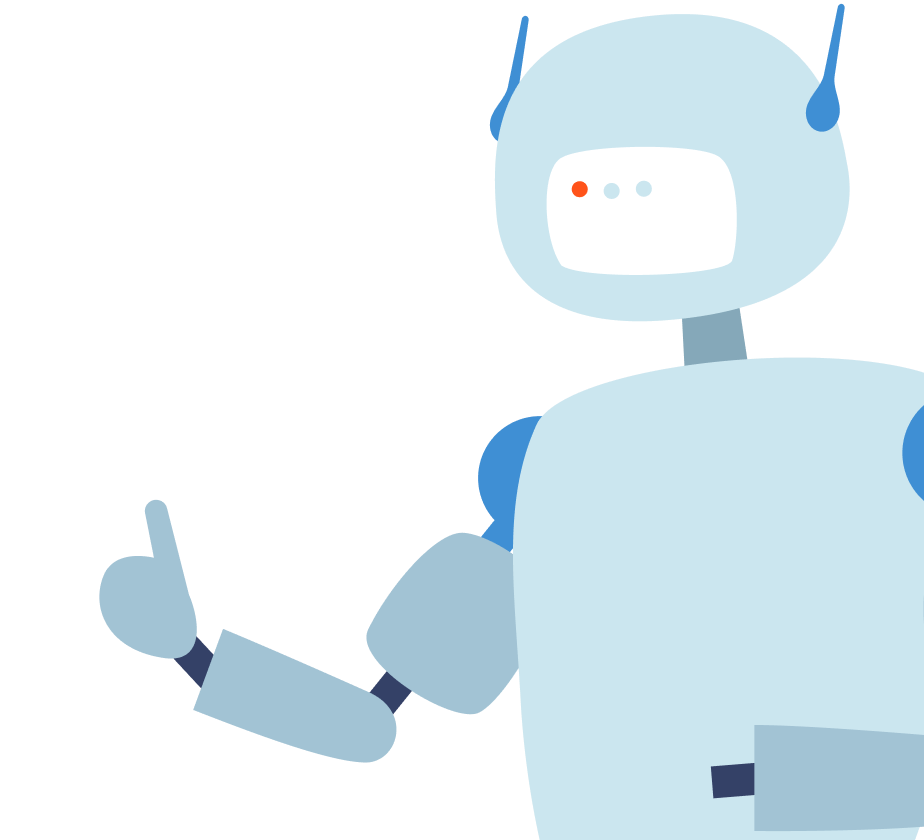
You may also like
To all postsskeleton
skeleton
skeleton
skeleton
skeleton
skeleton
skeleton
skeleton
skeleton
skeleton
skeleton
skeleton
