Fields
Often there are situations when during a conversation with the client, we ask how his name is, contact phone number, email, write information about the choice of the client from the offered goods or services.
During the passage through the script, the operator is important not to lose this information and have access to it at the right time, and the administrator to collect this information after the conversation.
For this purpose, Hyper Script uses Fields.
To add a Field, select the desired script step. On the right side of the screen, point the cursor to the location where you want to add the Field and select the Fields menu
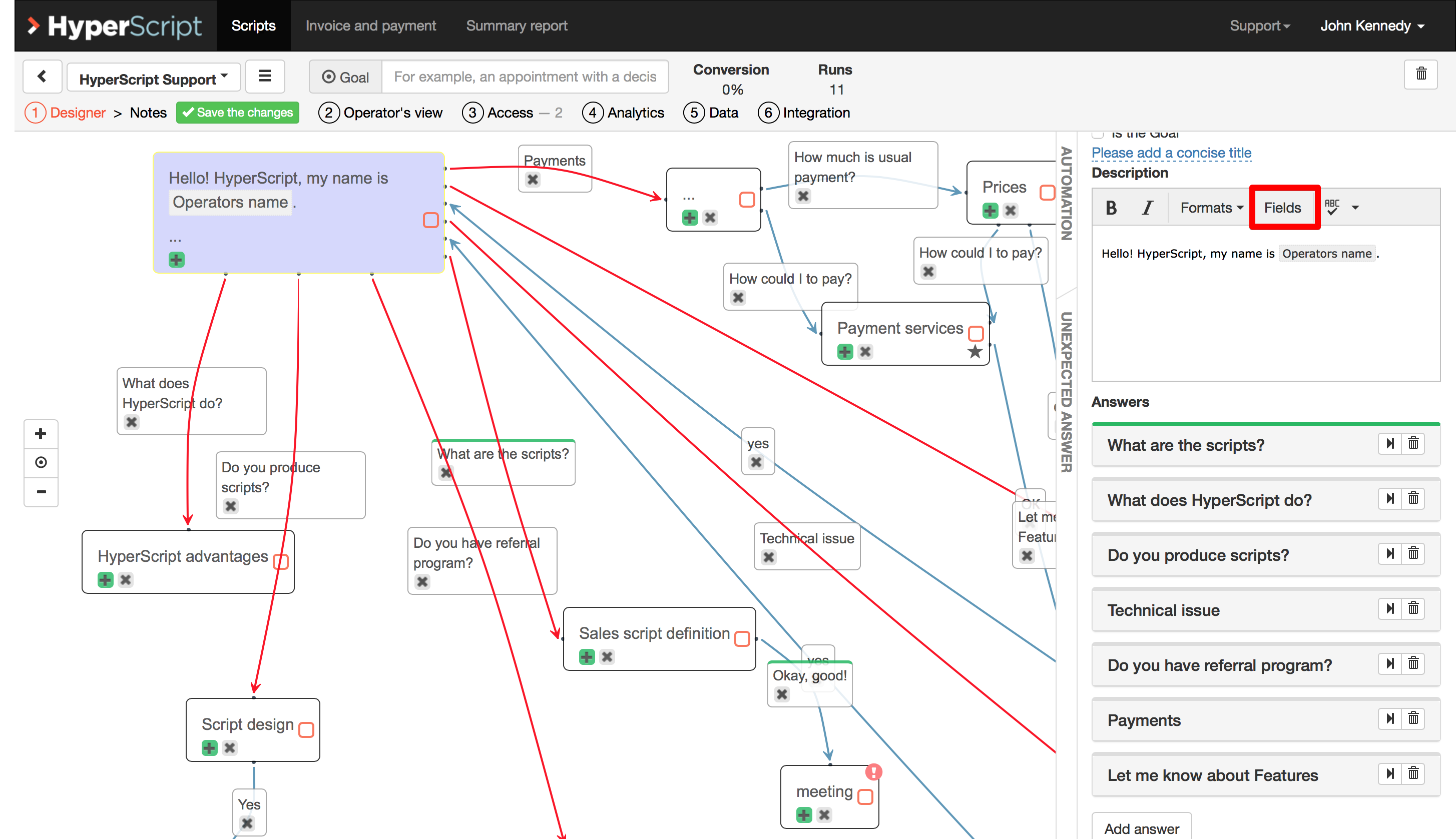
In the window that opens, you must specify the name of the field and its type.
If the field is used again, you must go to the "Already in use" section and select it there.
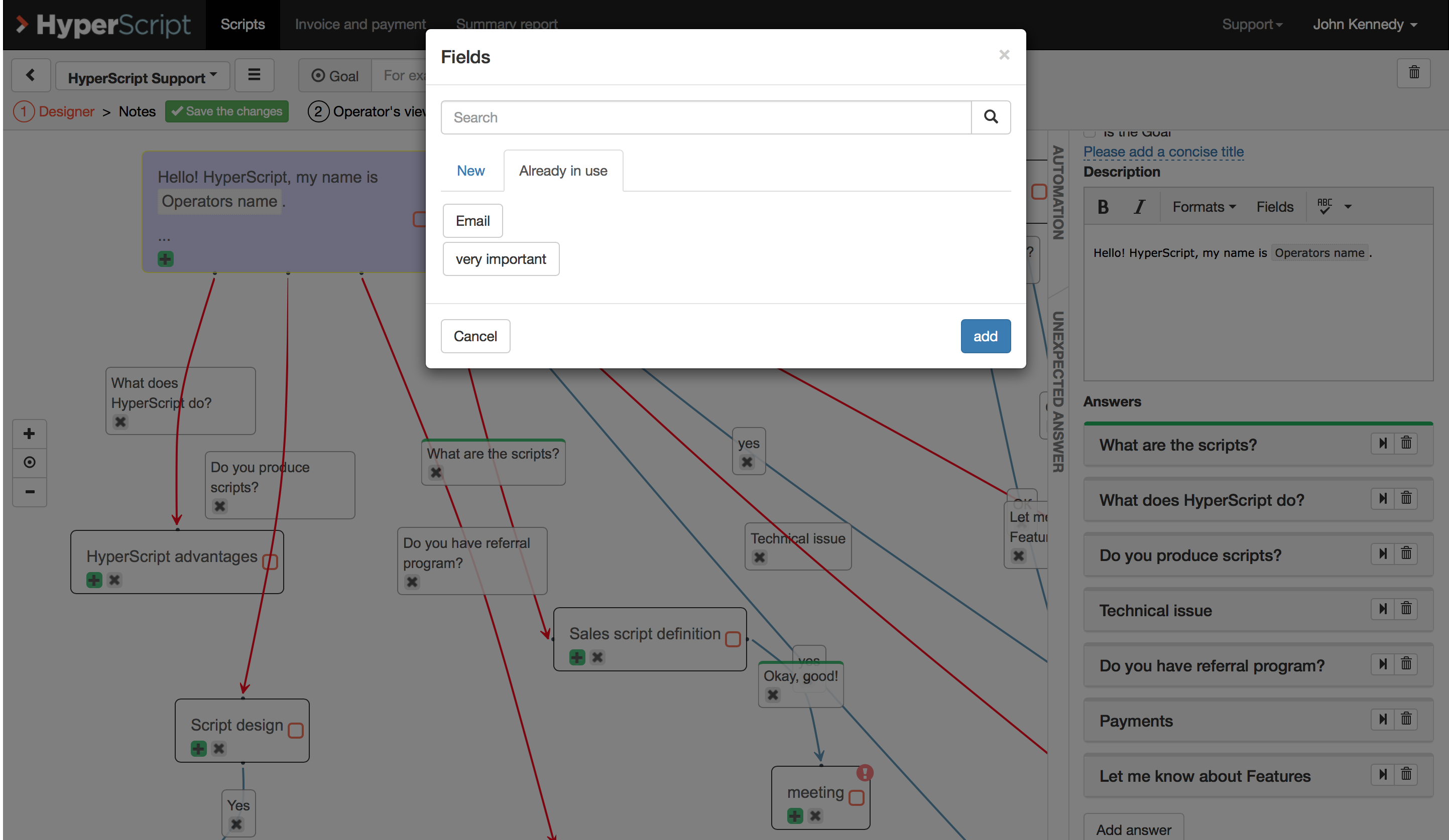
The subsection "Simple" is used to work with Fields directly in the Hyper Script service
Subsection CRM for data integration with CRM systems
The "Operator data" sub-section is intended for substituting data (name and email) from the operator profile into the script. For example, the phrase "Hello, my name is [name of the operator]!" will be displayed "Hello, my name is Daria!"
