Conversion to a goal
This report shows a list of goals that you pre-set in your script. Goals are set in the constructor. In the edit area of the step on the right side of the screen, click on the rectangle. A tick will appear in it, and the step itself will turn into a pale yellow color.

In the report you can see:
- Script Objectives
- Conversion
- Number of passes to the target
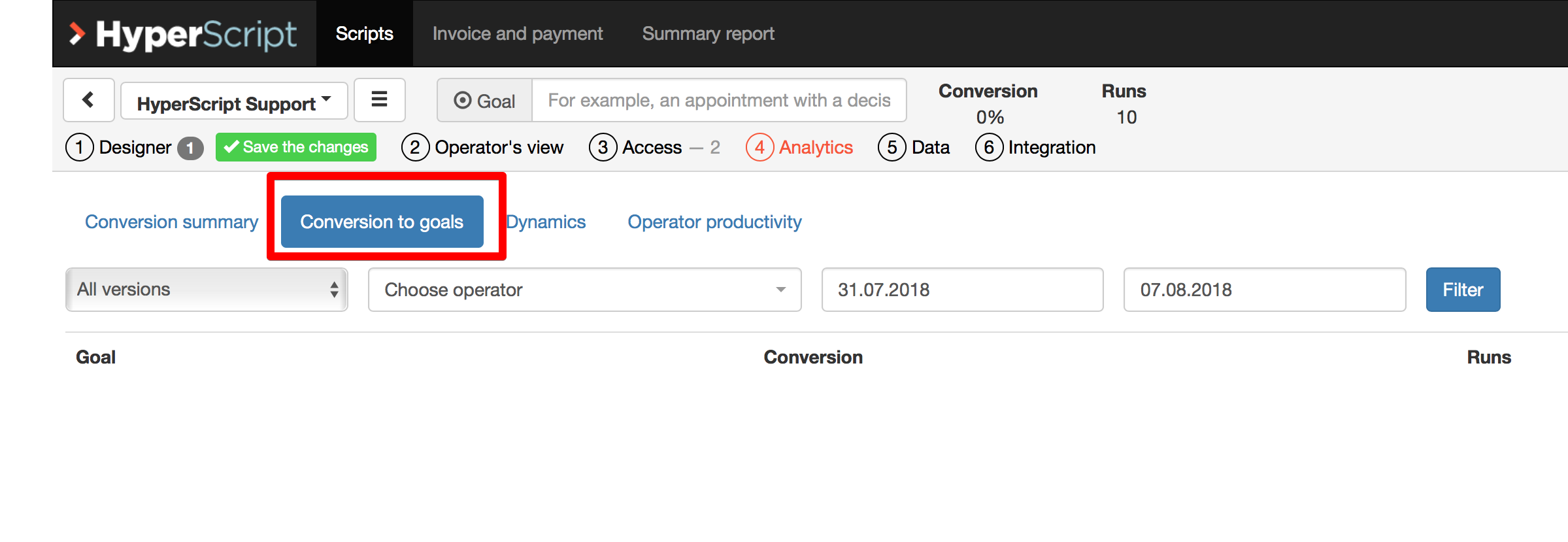
Also, the report provides filters, with which you can receive information on each employee who works with the script and see the result of achieving the goal, depending on the version of the script. (The version of the script changes every time it changes)
