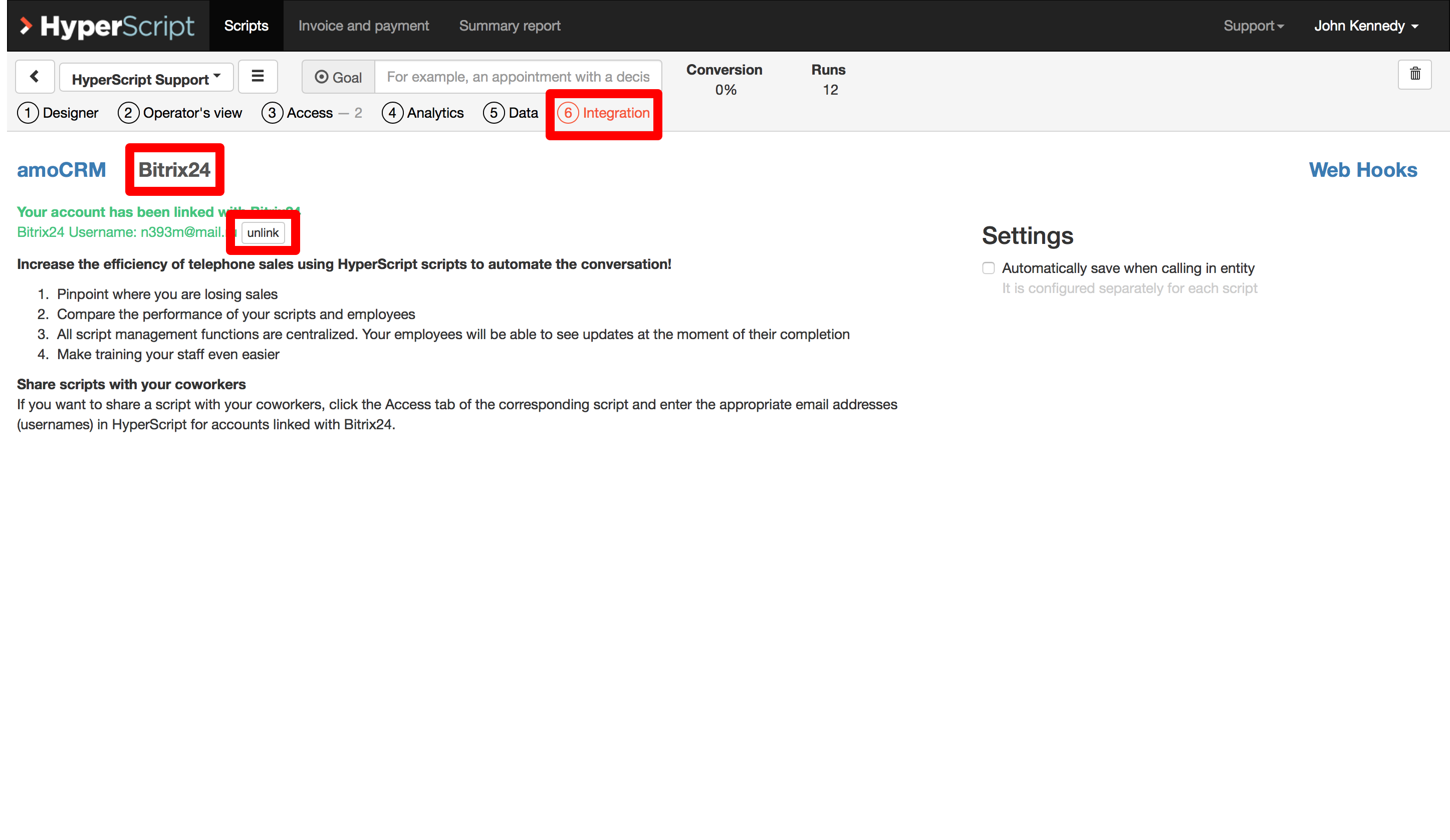User's rearrangement in Bitrix24
In order to break the connection between HyperScript and Bitrix24, it is necessary in any script where the user has administrator rights, go to the Integration tab, then select Bitrix24 from the menu. At the top of the screen, right below all the menus, there will be a block printed in green letters, indicating that the user account is integrated with Bitrix24. Next, you need to click the Break Link button on the right side of this area. After that, Bitrix24 will again display the authorization form in the HyperScript widget and it will be possible to bind another HyperScript user