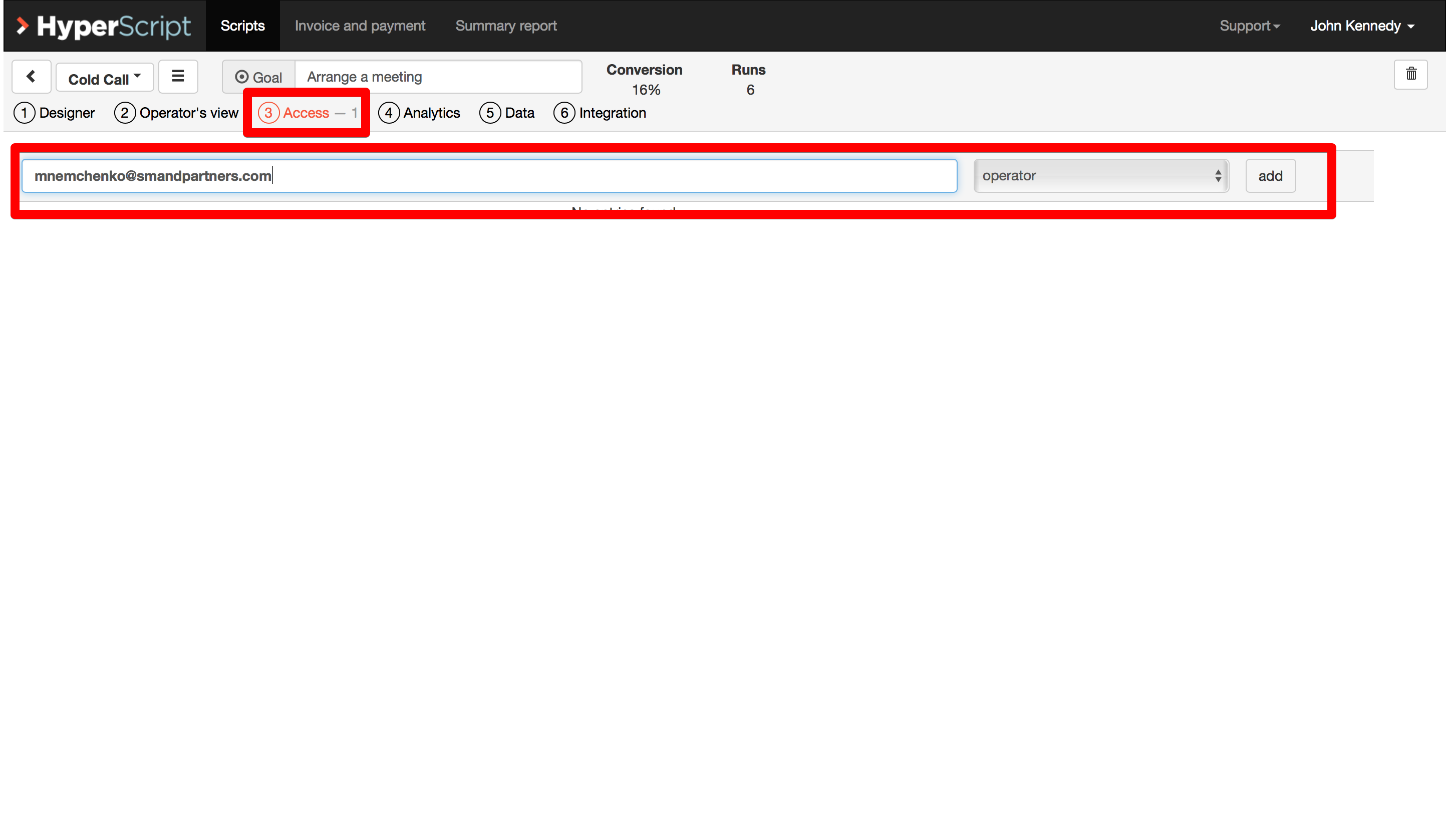Bitrix24
Integration of HyperScript and Bitrix24 allows managers to pass scripts designed in HyperScript directly from the Bitrix interface24
Step 1
To integrate HyperScript with Bitrix24, you must enter Bitrix24 as an administrator, then go to APPS. In the search box, located at the top right of the box, type HyperScript, and then click on the HyperScript widget that appears
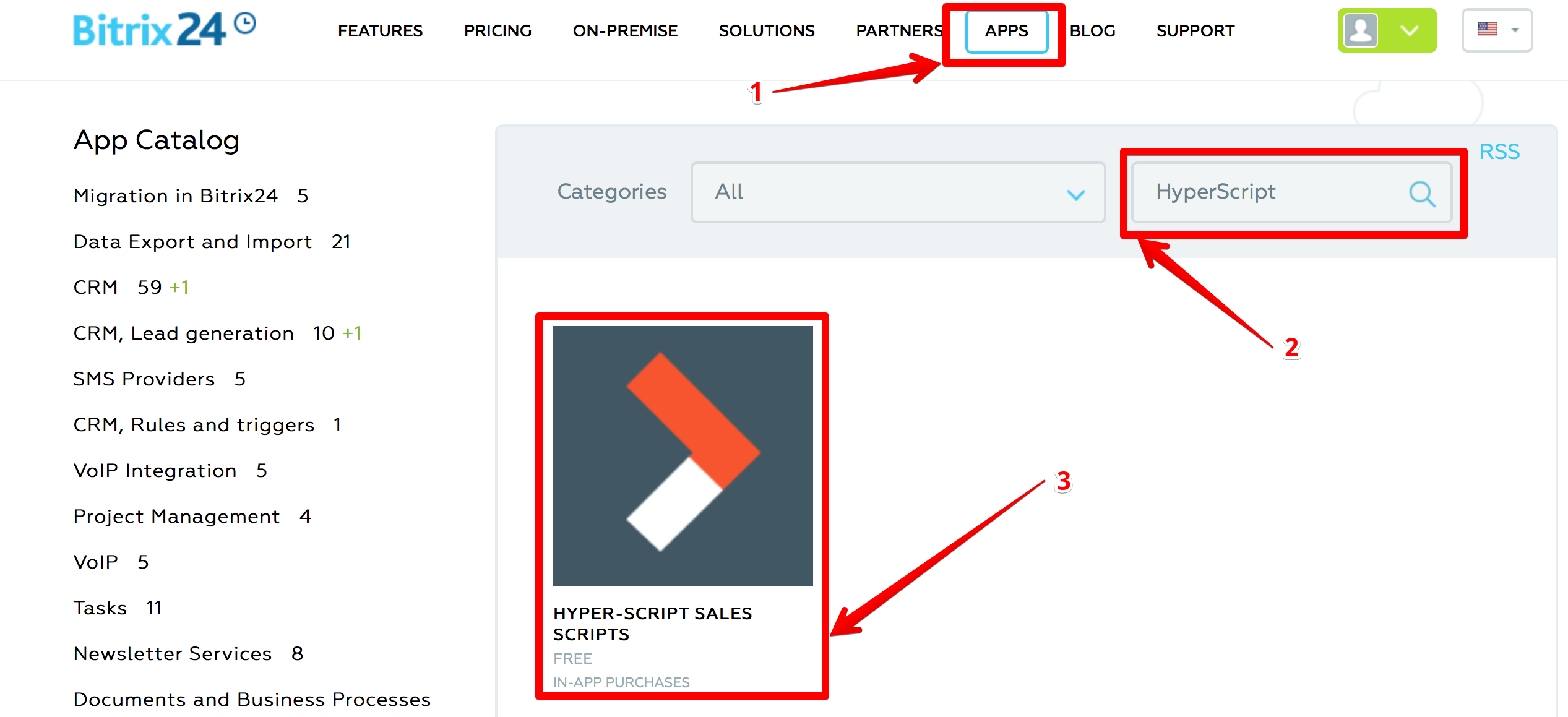
Read the terms of use of the widget and click Install
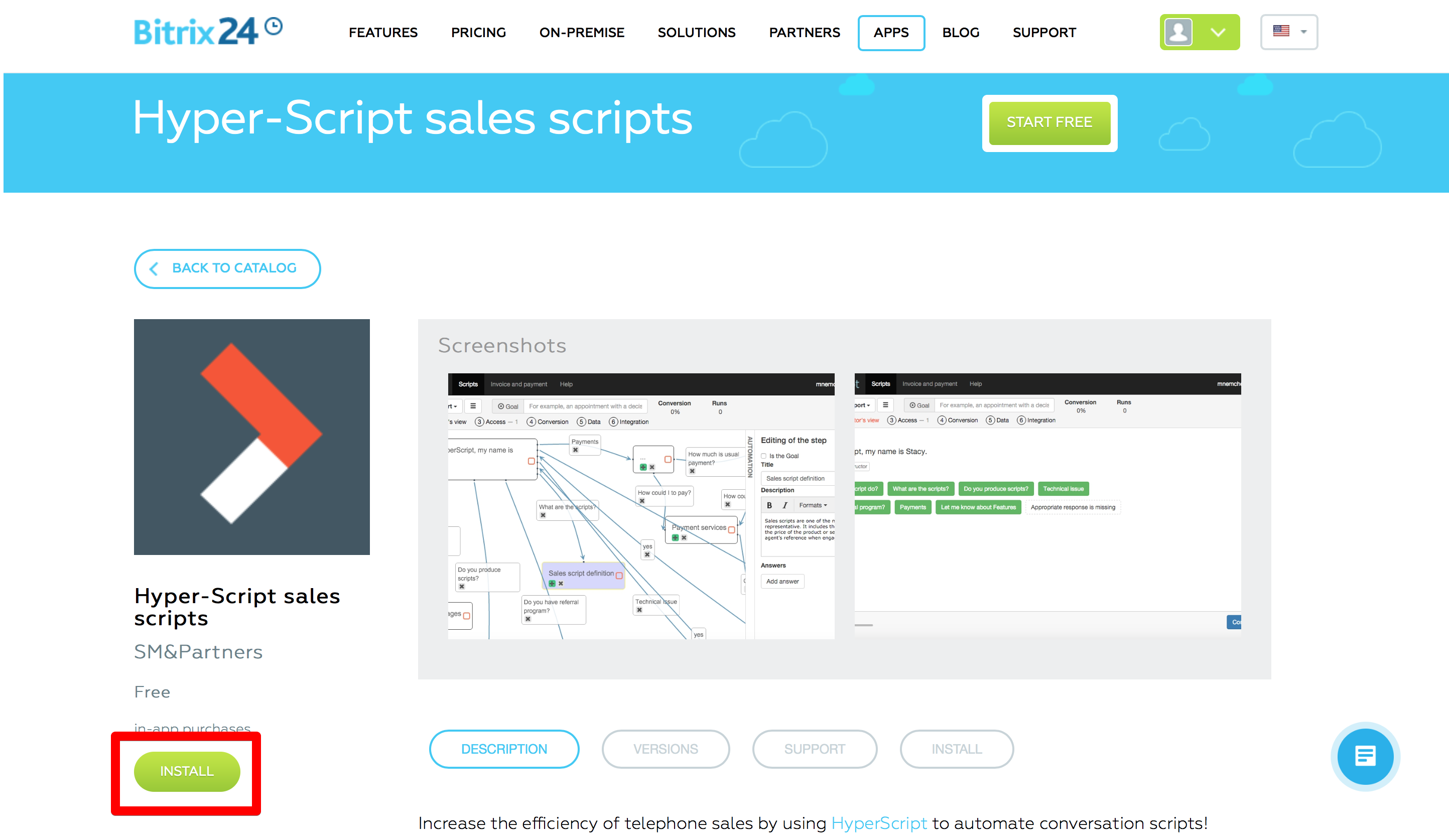
Step 2
In order for your managers to use HyperScript from Bitrix24 (to bind manager accounts), they need to register with HyperScript (https://hyper-script.com/)
Step 3
Then the manager needs to enter Bitrix24 and go to the Scripts tab in the main menu on the left. In the dialog box, the manager needs to enter his login and password, under which he registered earlier on https://hyper-script.com/
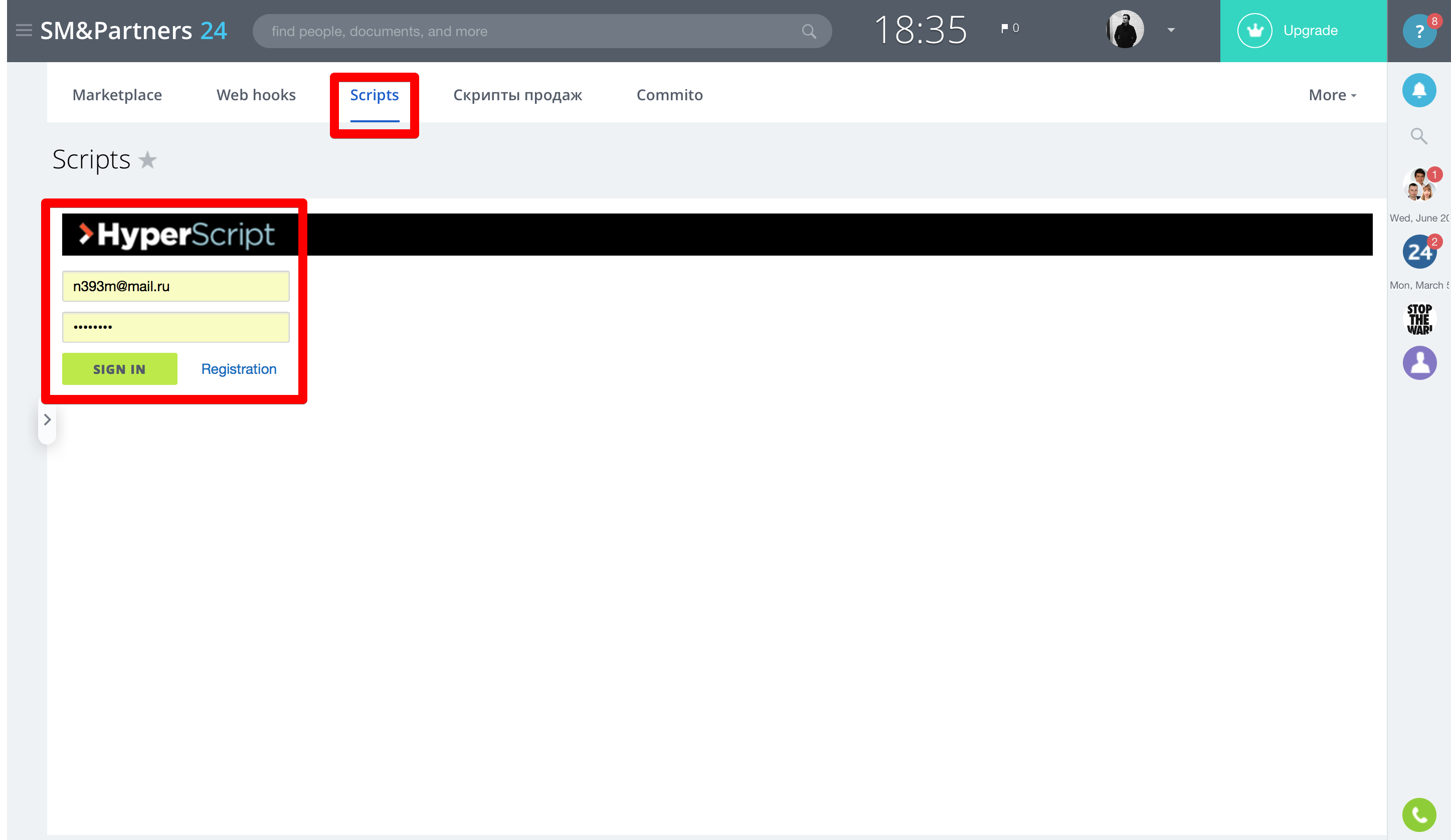
Step 4
In order for scripts to become available to connected managers, you need to give them access. Create a script in HyperScript, then go to the Access tab and enter the email of the manager under which it is registered in HyperScript, and then click Add